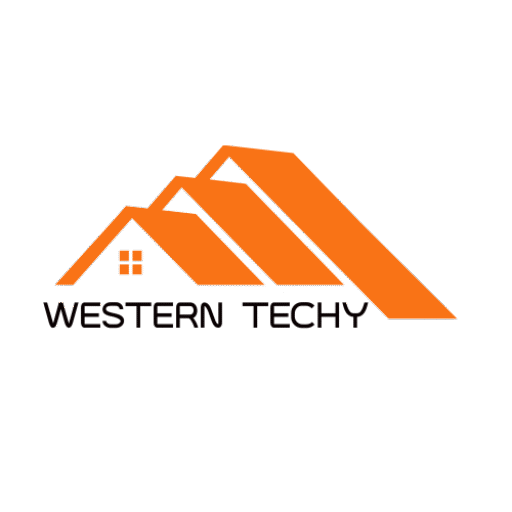Why Smart Locks Are Essential for Renters
Renters face an unusual challenge: you want keyless entry and security logs without breaking their lease agreement. Modern smart locks provide solutions by offering noninvasive installation methods which maintain master key functionality for landlords.
This guide compares retrofit and replacement smart locks, details available options and includes a landlord communication matrix to keep you compliant.
Checklist of Tools & Materials (Below)
- Phillips screwdriver (non-marring).
- Measure Deadbolt Depth with a Tape Measure
- Existing deadbolt keys (for app pairing) will work with this device.
- Mounting hardware included with smart lock box
Estimated Time: 20-30 minutes and Difficulty Level: Beginner-Intermediate.
Step-by-Step Guide to Install a Retrofit Smart Lock
Example Product: August Wi-Fi Smart Lock (4th Gen). Compatible With: Existing single cylinder deadbolts without drilling requirements.
Step 1: Remove interior thumbturn
Unscrew the thumbturn plate from within your door. Make sure the outer keyed cylinder remains undamaged; this ensures rental-safe operation of your setup.
Step Two: Align Mounting Plate
Attach the included plate using existing screws, making sure that the tailpiece aligns directly through the adapter slot.
Step 3: Attach Smart Lock Body
Clip or slide the lock body over the plate; most units (including August and Wyze Lock models ) snap into place automatically. Tighten clamps by hand – no drilling necessary!
Step 4: Connect via App
To connect using Bluetooth/Wi-Fi, download and create an account within the manufacturer app before connecting via Bluetooth/Wi-Fi to name your device (“Front Door,” “Back Door,” etc).
Step 5: Verify Lock & Reversibility Capabilities
Use both your phone and the original key for optimal operation, and test its reversibility by uninstalling and reinstalling once.
Include step-by-step images (5 total) for renter-proof clarity.
Step-by-Step Guide for Installing a Replacement Smart Lock (With Landlord Approval)
Example Product: Schlage Encode Plus/ Yale Assure 2
These locks will completely replace your deadbolt; only proceed if you have written permission from your landlord to proceed with their installation.
Step 1: Uninstall Existing Deadbolt Lock
Reassemble both interior and exterior assemblies later by unscrewing their screws, placing each in its own zip bag, labeled appropriately and keeping safe until ready.
Step 2: Install new latch assembly
Follow the manufacturer’s guide for latch orientation and backset adjustment (usually 60mm or 70mm).
Step 3: Install the Smart Lock
Install the front keypad unit – making sure to align with the interior plate – connect cable – secure screws.
Step 4: Connect to WiFi and Add Users
Pair using the app, assign guest access and test auto-locking capabilities.
Step 5: Document and Notify Landlord
Take photos of your installation and attach them to an email addressed to the landlord (using our Landlord Approval Template).
⚖️ Landlord Access & Security Matrix
| Scenario | Smart Lock Type | Landlord Access | Lease Risk | Reversible? |
| Retrofit (e.g., August) | Over existing deadbolt | Key still works | Low | ✅ Yes |
| Replacement (e.g., Yale) | Replaces deadbolt | Key disabled | Medium–High | ⚠️ No |
| Smart Adapter (e.g., SwitchBot) | Motorized add-on | Key works | Low | ✅ Yes |
🧩 Best Smart Locks for Renters (2025 Picks)
| Model | Type | Price | Installation | Key Access | Smart Platform |
| August Wi-Fi (4th Gen) | Retrofit | $199 | 10 min | ✅ Yes | Alexa, Google, Apple |
| Wyze Lock Bolt | Retrofit | $79 | 15 min | ✅ Yes | Bluetooth Only |
| Yale Assure 2 | Replacement | $179 | 25 min | ❌ No | Alexa, Google |
| SwitchBot Lock Pro | Adapter | $119 | 5 min | ✅ Yes | Alexa, Google, IFTTT |
Real Landlord Quotes
“As long as the original lock remains undisturbed, I’m okay with adding smart add-ons.” – Mike H. of Austin Property Owner
“Tenants who seek permission before making decisions rarely encounter issues” – Sarah P. of London Lettings Agent
“Our building permits only retrofit models – no replacements.” – Skyline Apartments of Melbourne
Steps for Removing & Transferring an Application
- To remove and relocate an app, first disconnect its batteries.
- Unscrew and remove the smart lock body.
- Reinstall the original thumbturn or deadbolt.
- Clean adhesive residue off with isopropyl alcohol.
- Verify that the original key works properly.
Keep all original hardware in the product box to make reversion easier.
Power and Connectivity Tips
- Use only alkaline batteries — rechargeables are insufficient power for Wi-Fi models).
- Add a low battery alert routine to your smart assistant.
- Avoid connecting locks to public Wi-Fi networks.
Key Takeaways
- Always choose retrofit if your landlord hasn’t given approval.
- Maintain a record of email permission.
- Document your before/after photos for peace of mind.