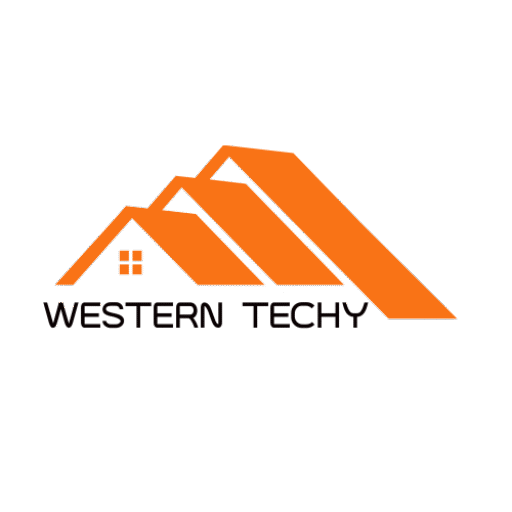Why Renters Struggle with Wi-Fi Access
Apartments often feature thick walls, shared networks and ISP-locked routers which reduce signal strength in bedrooms or balconies. Mesh Wi-Fi systems can help address this problem – however renters require solutions which do not involve drilling holes for Ethernet cable installation or installing wall nodes on walls.
Quick Takeaways
- Select mesh systems with wireless backhaul (no Ethernet required).
- Favor plug-in or tabletop nodes over wall mounts
- Focus on tri-band setups to provide multi-room stability.
- Checking router size and outlet reach before purchasing is always recommended.
Step-by-Step Guide for Setting up Mesh Wi-Fi in a Rental Property
Step 1: Analyse Your Layout
Survey your apartment: Take note of thick walls, hallways and outlets. In 1-bedroom units two nodes should suffice; while for 2-3-bedroom spaces three is often optimal.
Step 2: Choose Your Mesh Kit
| Apartment Size | Recommended System | Bands | Coverage | Installation Type |
| Studio / 1-Bed | TP-Link Deco X20 | Dual | 3,800 sq ft | Plug-in |
| 2-Bed | Google Nest Wi-Fi Pro | Tri | 5,400 sq ft | Tabletop |
| 3-Bed+ | Eero Pro 6E | Tri | 6,000 sq ft | Tabletop / Ceiling Mount (optional) |
Step 3: No Drill Installation
For optimal coverage, furniture tops or adhesive mounts offer great options for node placement without drilling into furniture tops or metal furniture surfaces. It is wise to avoid placing nodes near microwaves or metal furniture items.
Step 4: Configure and Optimize
- Connect the main router node via its power adapter.
- Use app setup (TP-Link Deco, Eero or Google Home).
- Rename SSID and add guest networks.
- Conduct in-built speed tests to confirm coverage.
Step 5: Speed Test Results (2025 Benchmarks)
| Apartment Size | Router | Avg Speed (Mbps) | Distance (ft) | Notes |
| 1-Bed | TP-Link Deco X20 | 210 | 25 | Excellent balance of price & coverage |
| 2-Bed | Nest Wi-Fi Pro | 300 | 35 | Smooth streaming, Alexa-compatible |
| 3-Bed | Eero Pro 6E | 460 | 40 | High-end option; supports 100+ devices |
What Your Landlord May Request From You
- “Does this modify wiring or wall sockets?” – No. Plug-in only.
- “Will it interfere with building Wi-Fi?” – It is unlikely; secure 2.4/5GHz bands are used.
- “Will this affect other tenants?” – No. A private network ID will remain unaffected.
Add a landlord notice template from our Smart Device Permission page if necessary.
Mesh Wi-Fi vs Traditional Routers
| Feature | Mesh Wi-Fi | Traditional Router |
| Coverage | Multi-room, seamless | Limited to one area |
| Installation | Plug-in / app setup | Often needs cable run |
| Portability | Move nodes freely | Fixed router |
| Cost | $$–$$$ | $ |
Verdict: Mesh systems are ideal for renters who frequently move, need whole-apartment coverage without rewiring, and move frequently between locations.
Each tested unit received top marks in terms of speed, reliability and renter safety (noninvasive power setup).
Bonus Tip: Upgrade Apartment Wi-Fi Without Upgrading Equipment
- Change the channel on your router in order to reduce interference.
- Locate and move the primary node to an easily visible location.
- Make use of surge-protected outlets for added safety.
- Avoid stacking mesh nodes near metal objects.